1. Creating a $Nummus Token Account and Wallet
Follow these step-by-step instructions to set up and sign-in to your $Nummus Token account and wallet.
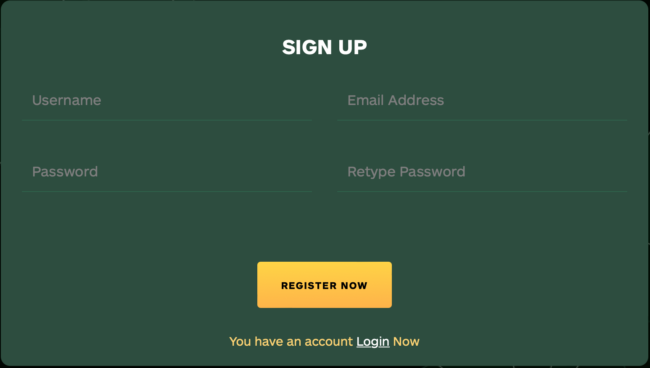
- Visit the Website: Go to www.nummustoken.com.
- Sign Up: Click SIGN UP at the top right corner.
- Register: Fill in the required fields and click REGISTER NOW.
- Email Confirmation: Check your email for a confirmation link. Click it to activate your account.
You now have a $Nummus Token account and wallet.
2. Signing in to Your $Nummus Token Account and Wallet
From now on, any time you want to access your wallet, you will need to sign into your account
using your email/username and password.
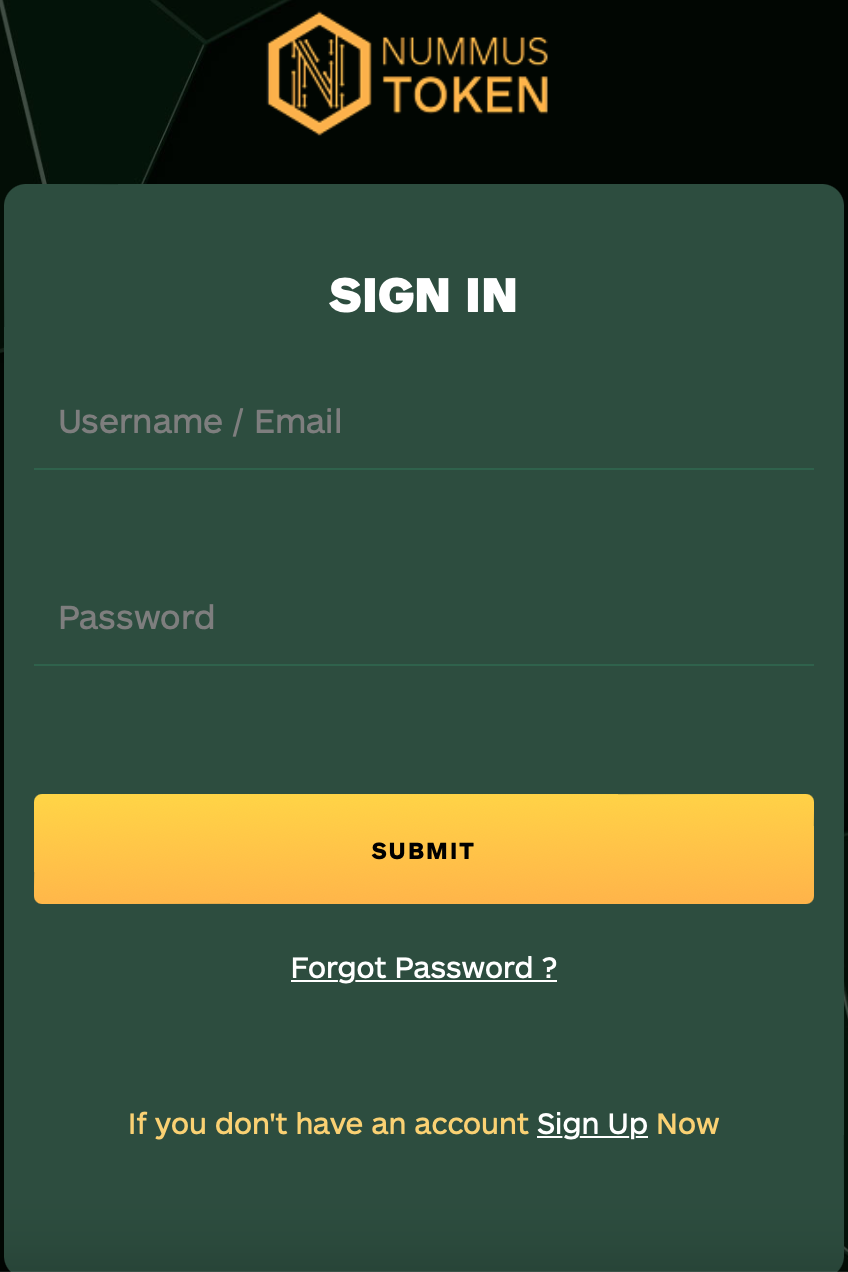
- Go to the Website: www.nummustoken.com.
- Sign In: Click SIGN IN and enter your email/username and password.
- Forget password: If you forget your password, click FORGET PASSWORD and follow the instructions.